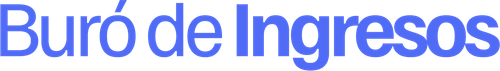Sandbox
Test your integration using fictitious but valid-looking CURPs.
Test Identifiers 🧪
These test accounts are created directly in production and return consistent, realistic data across all endpoints — so you can validate your integration without relying on real user identifiers.
| Identifier | Name | Employment | Invoices |
|---|---|---|---|
| POEH800731HDFRRR01 | Harry James Potter Evans | ✅ | ❌ |
| GAWH790919MDFRRR02 | Hermione Jean Granger Wilkins | ✅ | ✅ |
| WEPR800301HNLRRR03 | Ron Bilius Weasley Prewett | ✅ | ✅ |
| KACF070706MDFRRLA4 | Frida Kahlo Calderón | ✅ | ✅ |
| RIBD861208HDFRRR05 | Diego Rivera Barrientos | ✅ | ✅ |
| JUGB060321HOCRRRA6 | Benito Pablo Juárez García | ✅ | ❌ |
| AARJ481112MDFRRR07 | Juana Inés de Asbaje y Ramírez | ✅ | ✅ |
| ZASE790808HMSRRL08 | Emiliano Zapata Salazar | ✅ | ✅ |
| VACJ820227HVZRLR09 | José Vasconcelos Calderón | ✅ | ❌ |
| FEGM840408MSNRRR10 | María Félix Güereña | ❌ | ❌ |
| GOBR640221HDFMRT12 | Roberto Gómez Bolaños | ✅ | ❌ |
How to use the Sandbox 🪄
The flow is identical to production.
- Create Consent
You still need to create Consent before starting a verification.
POST /consents
{
"identifier": "POEH800731HDFRRR01",
"ip_address": "192.168.1.100",
"privacy_notice_url": "https\://example.com/privacy"
}- Start a Verification
POST /verifications
{
"identifier": "POEH800731HDFRRR01"
}- Webhook Notification
When the verification completes, we send a webhook event:
{
"event": "verification.completed",
"verification_id": "01982e40-d53a-7560-8c69-ddb96bd9ca8c",
"identifier": "POEH800731HDFRRR01",
"data_available": true,
"entities": ["profile","employment"],
"last_updated_at": "2025-07-24T10:01:30Z",
"timestamp": "2025-07-24T10:01:30Z",
"external_id":null
}- Retrieve Data
You can then fetch the available data using:
GET /profile/POEH800731HDFRRR01GET /employments/POEH800731HDFRRR01GET /invoices/POEH800731HDFRRR01
Tips
- Treat these CURPs as if they were real identifiers in production.
- You can reuse them indefinitely; data does not change unless updated by Buró de Ingresos.
- Great for end-to-end integration testing and client demos.
Updated 5 months ago